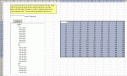Excel to HTML Table Conversion Macro Source Code
Back to: Main Programming Page
This is a very simple Excel Macro that will convert highlighted ranges in Excel into HTML tables. It generates a very simple table, without any formatting. This generates much more streamlined code than the built-in Save As HTML in Excel. It's also simpler than a lot of the other macros I had found online, which copied Excel's formatting to the HTML code, which isn't what you always want to do.
- Download Source Code (zip)
- View Source Code (or scroll down)
- Screen Shot