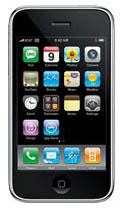 Well, I finally upgraded my phone. I was extremely happy with my old phone when I first got it, but technology has advanced quite a bit in that time. So, my wife and I decided to get each other early Christmas presents. We'd already pretty much decided to stick with AT&T (I won't get into the details of that decision). So, my debate was over the iPhone 4 (which I've blogged about previously) or one of the Android phones. I played around with all of them at the store, and they seemed really close in capabilities, so I decided to just go with the one that most of my friends already had so that I could ask them how to use it - the iPhone.
Well, I finally upgraded my phone. I was extremely happy with my old phone when I first got it, but technology has advanced quite a bit in that time. So, my wife and I decided to get each other early Christmas presents. We'd already pretty much decided to stick with AT&T (I won't get into the details of that decision). So, my debate was over the iPhone 4 (which I've blogged about previously) or one of the Android phones. I played around with all of them at the store, and they seemed really close in capabilities, so I decided to just go with the one that most of my friends already had so that I could ask them how to use it - the iPhone.
So far, I really like it. It does a lot of things really well. I browse the web a lot more than I ever did on my old phone, and the games are more fun, too. But it's definitely not perfect. And, since this is my blog, it's my duty to gripe about it here. Granted, I knew about some of these issues before getting the phone, and some I would have realized if I'd given it a bit of thought, but they're things Apple could change to make the phone even better.
Hardware Issues
- No Keyboard I really hate typing on the iPhone. Touch screen keyboards don't have any tactile feedback, so you have to go really slowly to make sure you position your fingers just right before pressing the screen (and the autocorrect is no help – it changes things I meant to type more often than it fixes mistakes). I don't know how easy it would be to make an iPhone available with a keyboard, but I'd definitely have bought that one if they'd offered it as an option.
- No Stylus It's nice that Apple made the iPhone to be able to do so much with just your fingers, but every once in a while, fingers are just too bulky. Even if you're not going to include an actual stylus with the phone, at least make the screen sensitive to where I can use my own stylus (which was usually the back of my mechanical pencil with the Tilt).
- No Phone Button This is a phone. Give me a button that I can press that takes me directly to the phone function without having to go through all the menus to get there, and that I can just tap again to call the last number dialed. Every phone I had before the iPhone did that. It's such a simple thing, and lets me dial my wife while I'm driving without having to take my eyes off the road. Another button to cycle through a quick-dial would be nice, too. For a cell phone that people will use while driving, you really should be able to dial common numbers by feel without having to look at the phone.
- #*&! Proprietary Plug The universal serial bus was designed more than a decade ago. Practically every device I buy for my computer now hooks up through one of the standard USB plugs. Except the iPhone. Apparently, Apple thinks they're too good to follow industry standards. So if I ever lose the damn cable to hook up the phone to my computer, I have to go buy a new one from Apple, instead of just grabbing one of the regular USB cables I have lying around.
Software Issues
- iTunes Practically every other device I own, I can just plug into my computer, and Windows treats it like a removeable drive, from camcorders to other phones to the Kindle. I use the standard Windows interface to just drag and drop files between the device and the computer. Apple forces me to use a bloated media player (that I don't use for anything else except occasionally buying music, then immediately burning it to a CD that I can rip with Media Player), that doesn't even run properly on my work computer because they don't support XP 64.
- No Real WMA Support I have a pretty sizeable music collection - around 10 GB worth. I'm sure other people have more, but that's still a decent chunk out of my hard drive. Most of that is in wma format, from when I ripped my CD collection onto my computer. But the iPhone doesn't play wma files. iTunes can convert wma files to a format the phone can use, but that basically doubles the size of my music library on my hard drive. Plus, it means a second round of compression, resulting in a loss of quality. It shouldn’t be hard to play wma files – the CD player I got for my RX-7 seven years ago could do it.
- No Auto-Complete when Dialing This is such a simple thing to do. My three year old Tilt did it. When I start dialing a number, the phone should give me a list of numbers that could be the one I'm dialing, sorted by how often I call them. It's so much quicker to just type in a couple numbers and then pick the autocomplete, than to go to the contacts folder and search for the person I want to call.
- No Arrow Keys It's bad enough typing without a real keyboard, but Apple doesn't even provide arrow keys on the soft keyboard. Just imagine that you're well into a text message, when you notice a mistake back towards the beginning. Remember my complaint about not having a stylus? It's a pain to try to 'click' onto the right spot with a fingertip to put the cursor where you want to make the change (the magnifying glass makes it a little better, but it's still cumbersome). Four little arrow keys would make revising text so much easier.
Social Issues
- Apple's just really not all that nice of a company. From their lack of charitable contributions, to their overreaction to leaks, to their censorship of apps, to their sneaky installation of software, Apple's a pretty sleazy company. Now, I know that a lot of companies are sleazy to some level - it just goes along with capitalism - but Apple seems particularly bad. Here are a few articles to give you an idea of just how bad.
So, after a few weeks with the phone, those are my biggest complaints. Maybe I'll find work-arounds for some of these issues as I use the phone more, and maybe I'll get more accustomed to things like the touch screen keyboard. On the other hand, I may find more things to complain about.
Remember, though, that this was a one sided review. I really do like the phone, and I use it a lot. However, when it comes time to upgrade again in another few years, I'm sure there will be a phone that fixes all these problems (well, at least the hardware and software issues), and that's the one I'll probably buy. If they're smart, Apple will make sure it's their's.

 I was working on some batch files to perform nightly backups. One of the issues was safely closing Outlook prior so that I could correctly copy the .pst file. Now, I know I could have used taskkill or .terminate in a vbs file, but those aren't safe ways to do it, and could have corrupted the .pst file. I did find some VB scripts that could close Outlook (such as here -
I was working on some batch files to perform nightly backups. One of the issues was safely closing Outlook prior so that I could correctly copy the .pst file. Now, I know I could have used taskkill or .terminate in a vbs file, but those aren't safe ways to do it, and could have corrupted the .pst file. I did find some VB scripts that could close Outlook (such as here -  As the IT manager where I work, in the past couple weeks, I've had to clean two computers with a 'scareware' infection, as well as a website for another company which had been hacked to host scareware. Since these types of malware seem to be on the rise, I sent a note to the employees of the company to warn them to be careful of these types of infections, and figured I'd repeat that here as a public service.
As the IT manager where I work, in the past couple weeks, I've had to clean two computers with a 'scareware' infection, as well as a website for another company which had been hacked to host scareware. Since these types of malware seem to be on the rise, I sent a note to the employees of the company to warn them to be careful of these types of infections, and figured I'd repeat that here as a public service.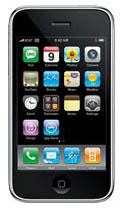 Well, I finally upgraded my phone. I was
Well, I finally upgraded my phone. I was  If you've tried to join a SBS 2003 domain with Windows 7, you may have run into the following error message:
If you've tried to join a SBS 2003 domain with Windows 7, you may have run into the following error message: